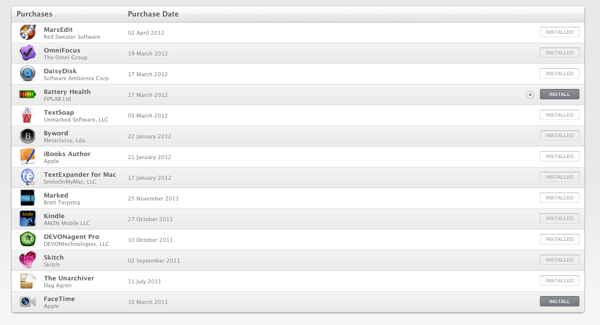I'm a subscriber (and have been for several years) website does great instructional videos. It's called Screencastsonline.
Remember The Milk - A very straightforward task management web-based system. Once complete, I put tasks into Evernote. That said, I'm test driving Omnifocus these days.
Dropbox is great for synchronising all your files automatically. It's crucial to my workflow, as I have a desktop at work and a laptop at home. I also have an iPhone and two iPads to maintain. Luckily there's a great iOS dropbox application that keeps everything available wherever I am.
For dealing with PDFs, there is an easy winner - the fabulous Papers application from Mekentosj Software. It's where I dump all of my PDFs. The software will make them fully searchable, plays nicely with Endnote for creating bibliographies, imports the metadata from PubMed and allows direct import from PubMed, Google Scholar and many other research repositories. Papers is the main reason I switched to Apple in 2008.
At least half of my time is dedicated to research. For writing research papers, I have to use Microsoft Word like most of the world. But before the text gets into Word I organise my thoughts and research documents in a program called Scrivener. This is a beautiful piece of software that has many functions over and above a standard word processor. I can write in the top half of the screen and have research documents (PDFs, webpages, images, movie files etc) in the bottom half. I can outline large writing projects on a virtual cork-board to get an overview. After writing is complete, the text is exported to Word (or Apple's Pages) for references and bibliography to be added. Papers can now insert bibliographies but it's a little in the beta stage right now.
Curio - brainstorming new ideas, diagram construction - dragging email conversations into it, Mindmaps, Outlines, researching images (websearching of google images, putting images into a table). Start off ideas in Evernote or Byword/NValt file then import into Curio for formal outlining before Scrivener for grant applications. Can also drag aliases of Papers PDFs into Mindmaps and Outlines.
Launchbar - Essential application and document launcher
CrashPlan - off-site automated backups
SuperDuper - disc-cloning backups
BusyCal - my preferred alternative to the built in Mac calendar application iCal
PDFPen - for putting electronic signatures on PDFs and otherwise annotating them
Devonthink and Devonagent - finding and sorting and storing information. A secret weapon of the Mac user. Importing pertinent Evernote notes. Can annotate and highlight PDFs of indexed documents in Devonthink and they stay annotated in the Finder. Can also highlight in Preview which appears in Papers
Skitch - image manipulation and annotating, takingscreenshots and making quick diagrams
Instapaper - nice for storing webpages for later reading in a distraction-free environment